Introduction:
- The Subway Nav control allows you to visualize the steps required for a given wizard. The Wizard is a component that guides users to complete predefined steps to achieve a setup or creation task.
- A control used to guide users through a process.
Steps to add Subway Nav Component
- Go to Power Apps >> Select Solution >> Click New to add Canvas App >> Provide App name >> Click on Create
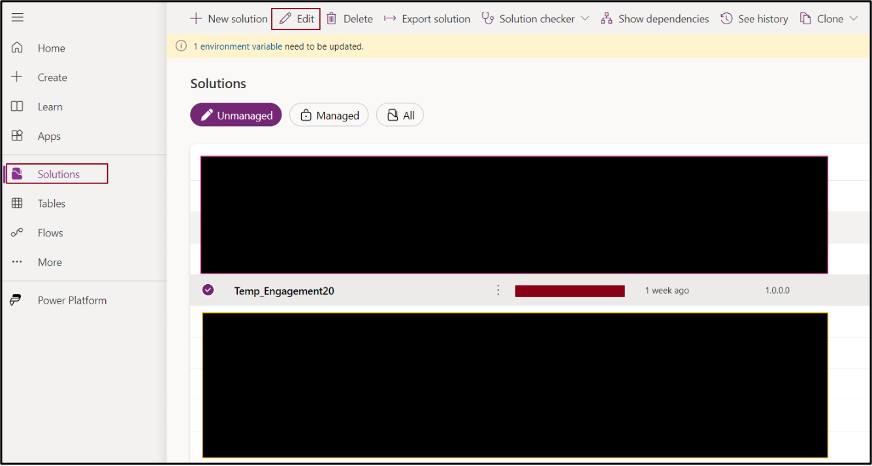

- Click on Insert button >> Get more component.
- Navigate to Code tab >> Search subway Nav control or select subway nav from the list.
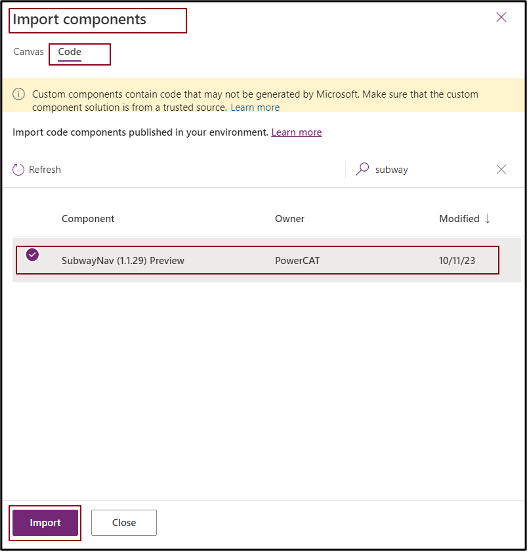
- Once Component is added, the user can see the component into a code component which is present in ‘Insert’.
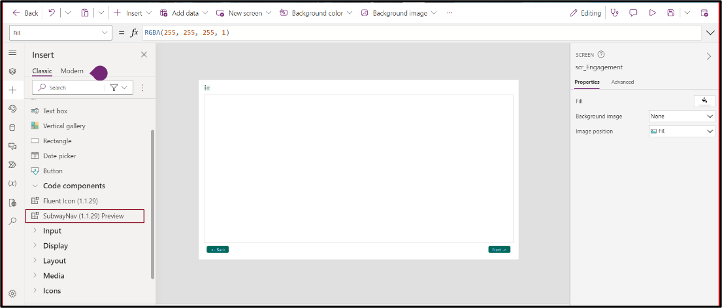
- Now User can leverage component to the canvas app.
Properties of Subway Nav Component
- Key property:
- Items: Bind with table.
- State: State of current Step.
- Addition property:
- ItemLable: Lable of step.
- ItemKey : It should be unique key.
- ParentItemKey: Optional, ItemKey of the parent, used to render substep
Implementation:
- Add component into your canvas app screen.
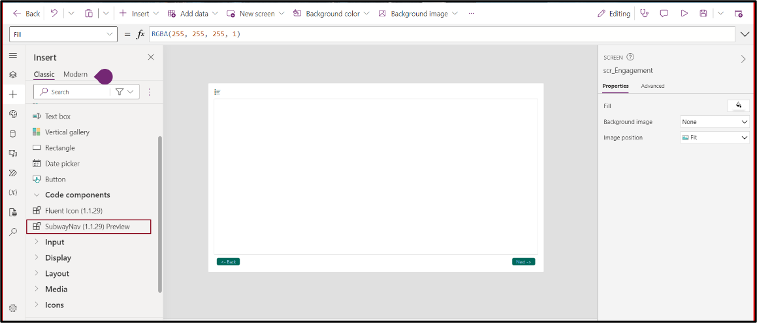

- Bind to Table.
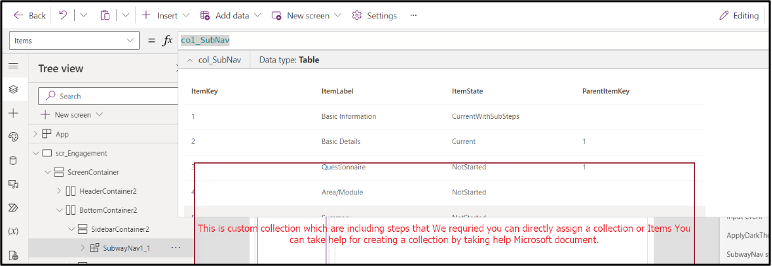
ClearCollect(col_Modules,AddColumns(‘Master Deliverables’,”Checked”, false ));ClearCollect(col_SubNav,Table({ItemKey:1,ItemLabel:”Basic Information”,ItemState:”CurrentWithSubSteps”},{ItemKey:2,ItemLabel:”Basic Details”,ParentItemKey:1,ItemState:”Current”},{ItemKey:3,ItemLabel:”Questionnaire”,ParentItemKey:1,ItemState:”NotStarted”},{ItemKey:4,ItemLabel:”Area/Module”,ItemState:”NotStarted”},{ItemKey:5,ItemLabel:”Summary”,ItemState:”NotStarted”}))
[Put above code in On Start of Canvas App]
- On Change property will switch the steps and navigate to the next stage.
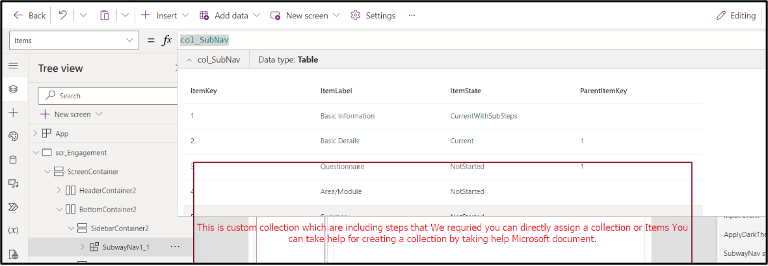
Switch(Self.Selected.ItemLabel,”Basic Details”,Set(var_BasicDetails, true );Set(var_Questionery, false );Set(var_AreaModule, false );Set(var_Summary, false ),”Questionnaire”,Set(var_BasicDetails, false );Set(var_Questionery, true );Set(var_AreaModule, false );Set(var_Summary, false ),”Area/Module”,Set(var_BasicDetails, false );Set(var_Questionery, false );Set(var_AreaModule, true );Set(var_Summary, false ),”Summary”,Set(var_BasicDetails, false );Set(var_Questionery, false );Set(var_AreaModule, false );Set(var_Summary, true ),””)
