Introduction:
- This feature significantly streamlines your opportunity closing process by relieving you of the cumbersome task of manual data entry.
- The system effortlessly populates the Opportunity Close form with relevant opportunity attributes, minimizing the time spent on administrative tasks.
- This efficiency ensures that your primary focus remains dedicated to nurturing relationships and fostering the growth of your business.
How to use this feature:
- Open Dynamic CRM >> In App section select Sales Hub
- On Opportunity table, Identify the specific opportunity record that user want to close.
- Click on the three dots.
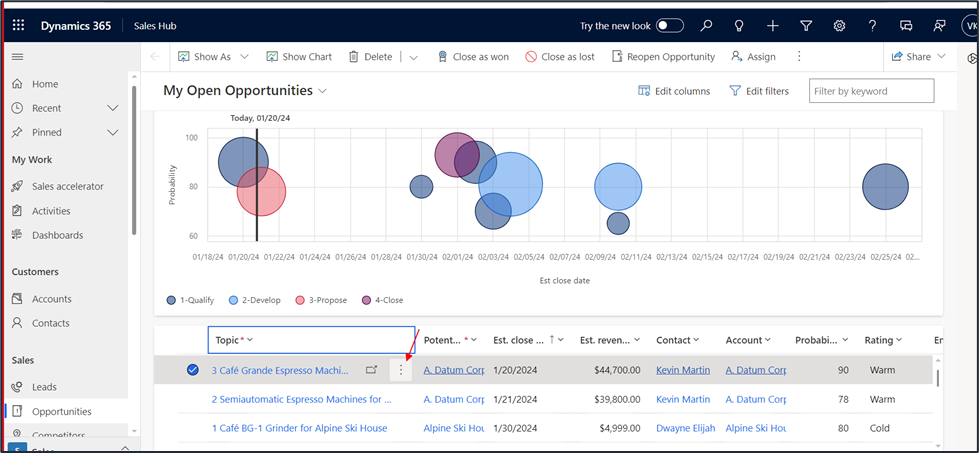
- Two options are available:
- Close as won.
- Close as lost
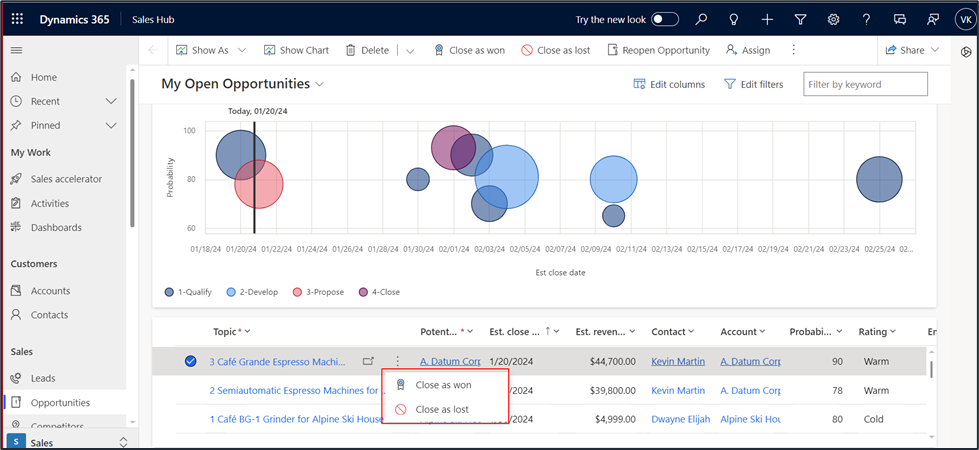
- To close the opportunity as won, click on the “Close as Won” option.
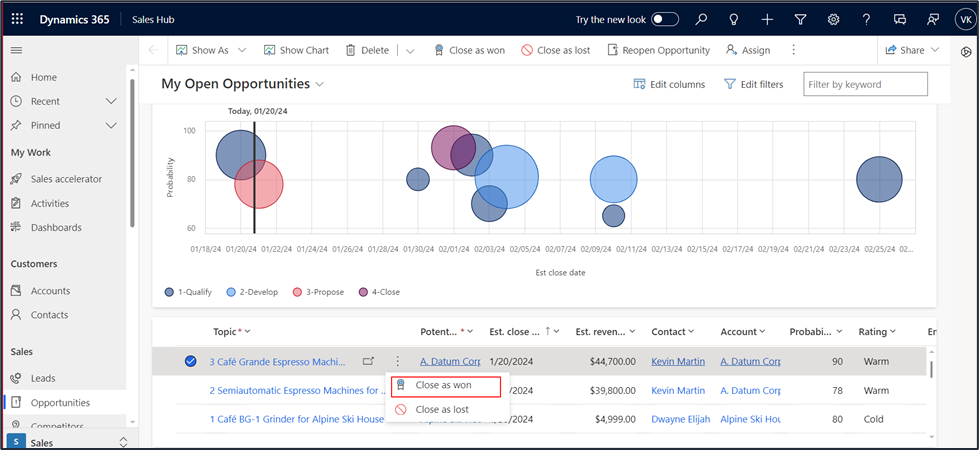
- The Quick Create form for closing the opportunity will open.
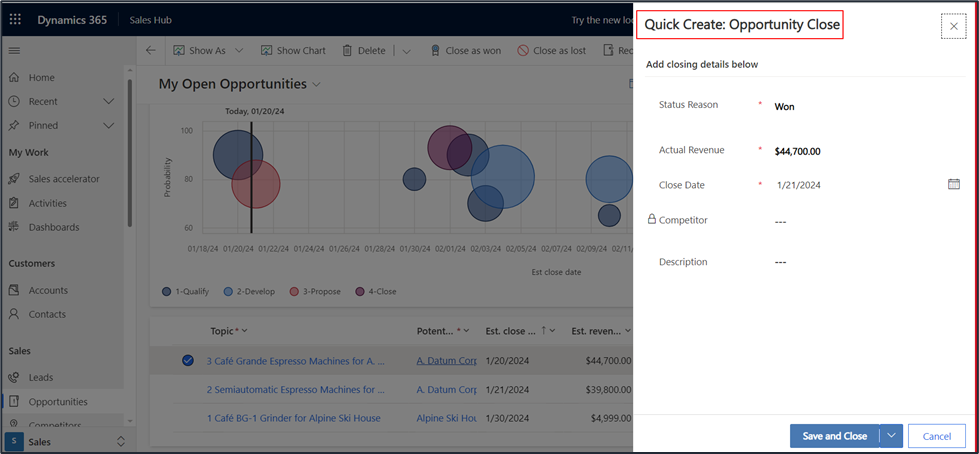
- Put the description >> click on Save and Close button
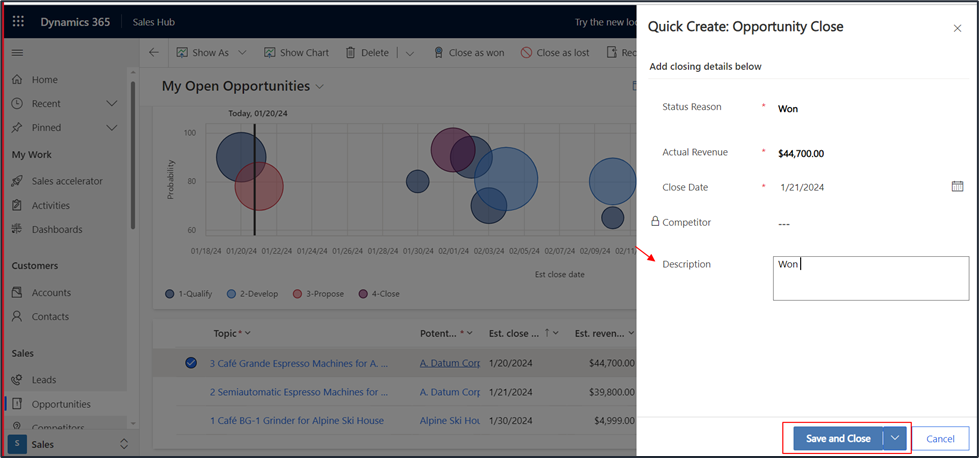
- The chosen opportunity is updated as “won.”
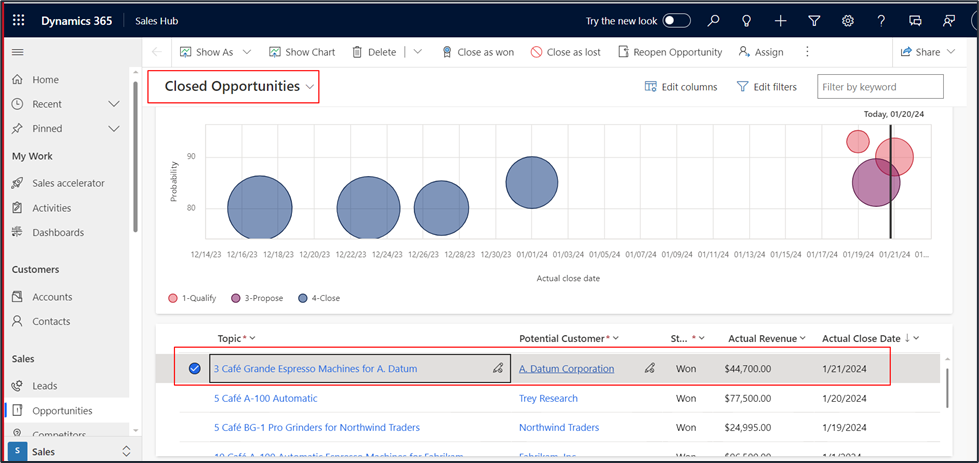
Conclusion:
This feature represents an enhanced method for concluding opportunities, whether they are won or lost.
Thank you, Amisha for your valuable inputs!
