Introduction:
The “What you’ve missed” feature in the timeline enables users to promptly identify records they haven’t viewed. This enhances their efficiency by allowing them to prioritize and scroll through relevant records as necessary.
Description:
In situations where multiple users collaborate on the same opportunity, it’s common for various individuals to make updates to the timeline. This feature proves invaluable by ensuring you stay informed about any missed updates and providing clarity on the progress of the opportunity.
Upon returning to the timeline, missed activities are prominently featured at the top, marked with a distinctive blue vertical line. Easily access these activities by opening them directly or smoothly scroll past them.
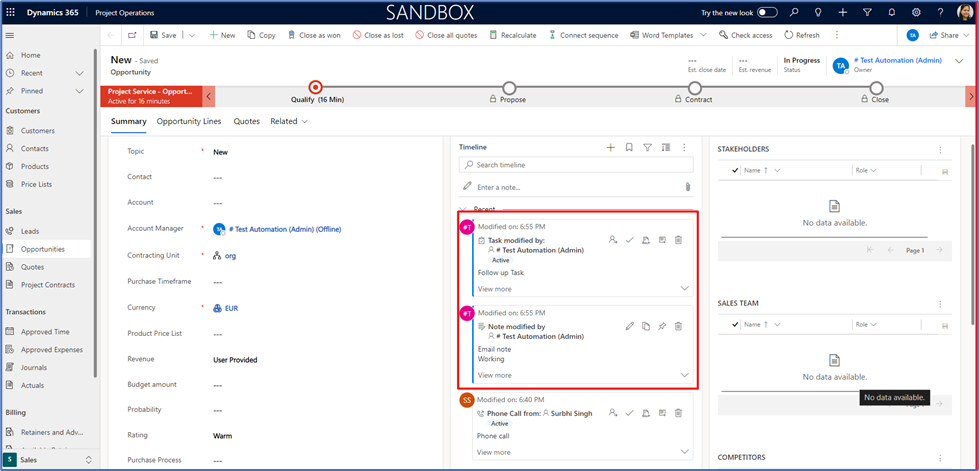
In the provided screenshot, when a user updates the timeline, the post is marked with a blue vertical line for another user. Even after updating the timeline, unread posts may move down the list, but the blue vertical line persists until the post is read.
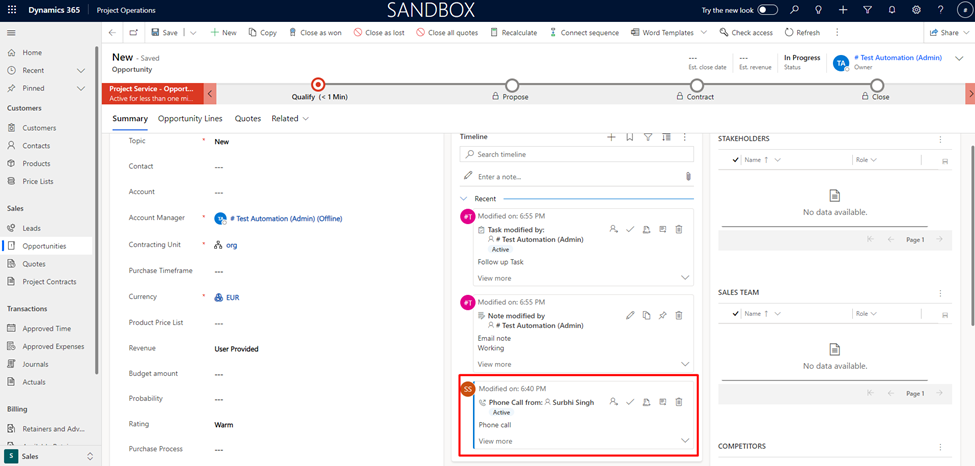
Conclusion
The timeline feature enhances collaboration by highlighting missed updates, ensuring users are promptly informed, and facilitating easy access to unread posts marked with a persistent blue vertical line, promoting clarity and efficient communication.
| 1 | Blog post keywords | Sales, Timeline, D365, Highlight post on Timeline |
| 2 | Purpose/intention of the post | Stay updated on Timeline with missed updates |
| 3 | Potential headline | View what you have missed in Timeline |
| 4 | Blog post outline | |
| 5 | Category | |
| 6 | Blog post type | |
| 7 | Featured image |
Thank you, Surbhi! for your valuable inputs!
